"I took a walk in the woods and came out taller than the trees."
– Henry David Thoreau
Preserves
Lewisboro has hundreds of acres of open space for you to enjoy. Click on the links in the list below the map to explore each one.
Save the map to your desktop to print it out and bring it with you.
Preserve Guides
Click the links below to view preserve maps, photos, highlights, and directions.
1. Brownell Preserve – Goldens Bridge
2. Grossman Preserve – Waccabuc
3. Fox Valley Town Park – Goldens Bridge
4. Frederick P. Rose & Rockshelter Preserves – Cross River
5. John Jay High School XC & Community Trail – Cross River
6. Indian Brook Assemblage (Grierson, Yarrow, and Mt. Holly Preserves) – Goldens Bridge
7. Hunt-Parker Sanctuary – Katonah
8. Leon Levy Preserve – South Salem
9. Lewisboro Town Park – South Salem
10. Long Pond Preserve – Waccabuc
11. Love Preserve – Vista
12. Marx Preserve – Goldens Bridge
13. Mountain Lakes Park – South Salem & North Salem
14. Mt. Holly Sanctuary – Katonah
15. Old Church Lane Preserve – Vista
16. Old Field Preserve – Waccabuc
17. Onatru Farm Park & Preserve – Vista
18. Pine Croft Meadow – Waccabuc
19. St. Paul’s Chapel Trail – Vista
20. Ward Pound Ridge Reservation – Cross River
Get Involved
Check out the many events that we host at these outdoor spaces.
Interactive maps
Worried you might take a wrong turn while exploring a new trail or that google maps won’t be sufficient while you’re out hiking? In addition to our printable trail maps in the links above, several of our preserves now have fully-interactive trail maps that use your phone’s built-in GPS to show you exactly where you are on the trail. As other maps become available, they will be listed under Lewisboro Land Trust and free to download.
Instructions for iPhones:
1. Download Avenza/PDF maps app from your app store. It is free.
2. Open the Avenza app on your phone and click Maps at the bottom.
3. Click the PLUS sign (+) or “Find maps” or “PDF maps store” (depending on
your device)
4. At top, type in Lewisboro Land Trust and then click on “list”
5. All maps will appear. Click to install desired map(s)
When you go to the preserve, open app and click on the map for that preserve. A blue dot will find your location and will follow you along the trails.
Instructions for Android phones:
1. Go to the “Play Store”
2. Search for “Avenza PDF Maps”
3. Download and install “PDF Maps”
4. Open the App
5. Click on the Cart Symbol
6. Tap “Find Maps”
7. Search for “Lewisboro Land Trust” and the list of Lewisboro Trail Map will appear
8. Click on “List”
9. Choose and install desired map(s)
When you go to the preserve, open app and click on the map for that preserve. A blue dot will find your location and will follow you along the trails.
For more step-by-step instructions, go to: avenzamaps.com, scroll down to icon that says “Get the app” and click on “See how it works” below.
Walking Wild Lewisboro Trail Guide
Pick one up at the Lewisboro Town House or Lewisboro Library in South Salem, Lewisboro Parks and Rec Dept. at Onatru Farm in Vista, or Cross River Wine Merchant in Cross River. $10 suggested donation.